Simple Tire Modeling Technique of Peterbilt 389
In this tutorial, I will show you how to create the tire of Peterbilt 389.
The First step is to decide how many edges we’ll use in our plane. For example; i found a tire picture on internet below and decided to model it..
We must seperate it for recognize the count of edges. I prepared an example for you below.
We can start modeling on 3ds max now. Create a plane with segments like above. Convert it to editable poly and create that shape below.
Extrude larger areas, then chamfer the borders of them.
Clone it. For example, i cloned 52 objects with using 2d snap. After all, i attached each other.
In Modifier list, choose “Bend” option. Bend parameters ; Angle=362 (start to increase angle from 360) , Direction=270 , Bend Axis=Y
Convert it to editable poly. Choose vertex mode, select all vertexes and weld them all.
Choose “Borders” section. Select inside borders and “Bridge” them each other.
In Modifier list, choose “Sheel” modifier. I choose outer amount 0,06
Our simple tire is ready for our scene now.


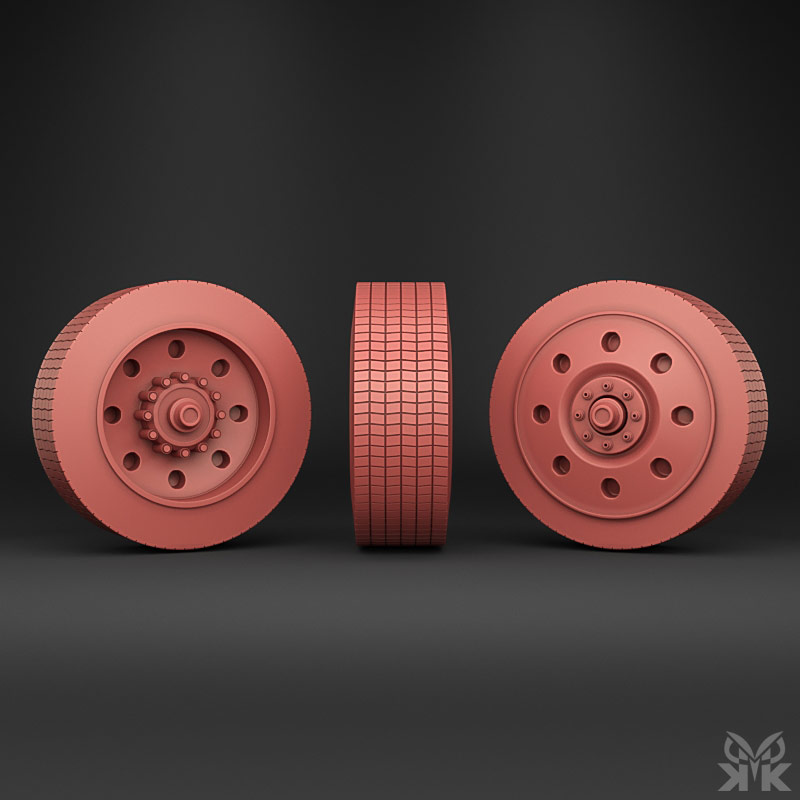

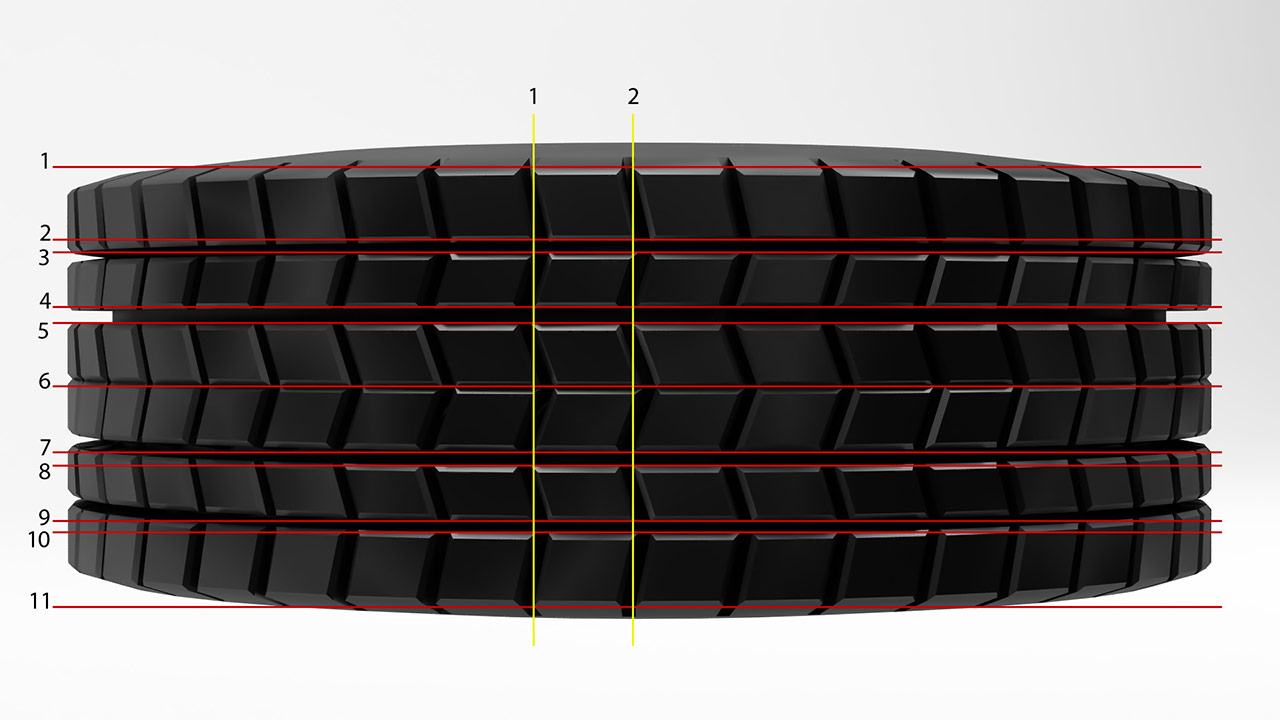
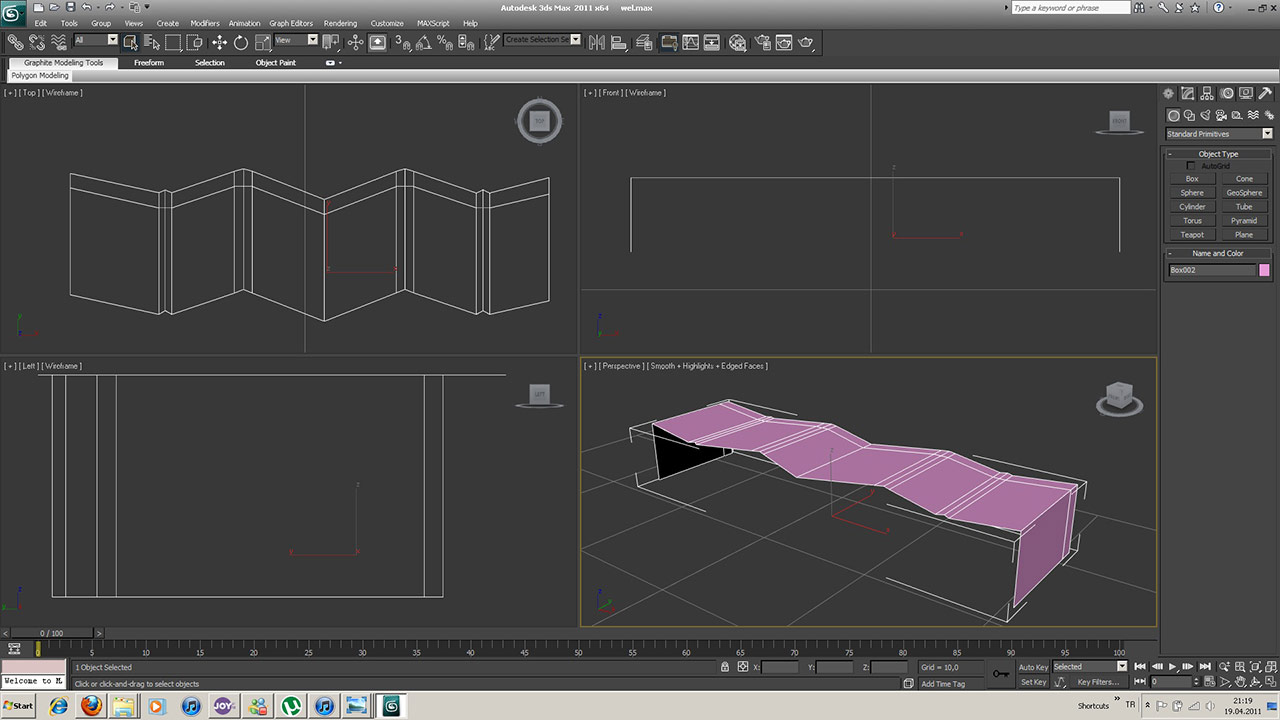
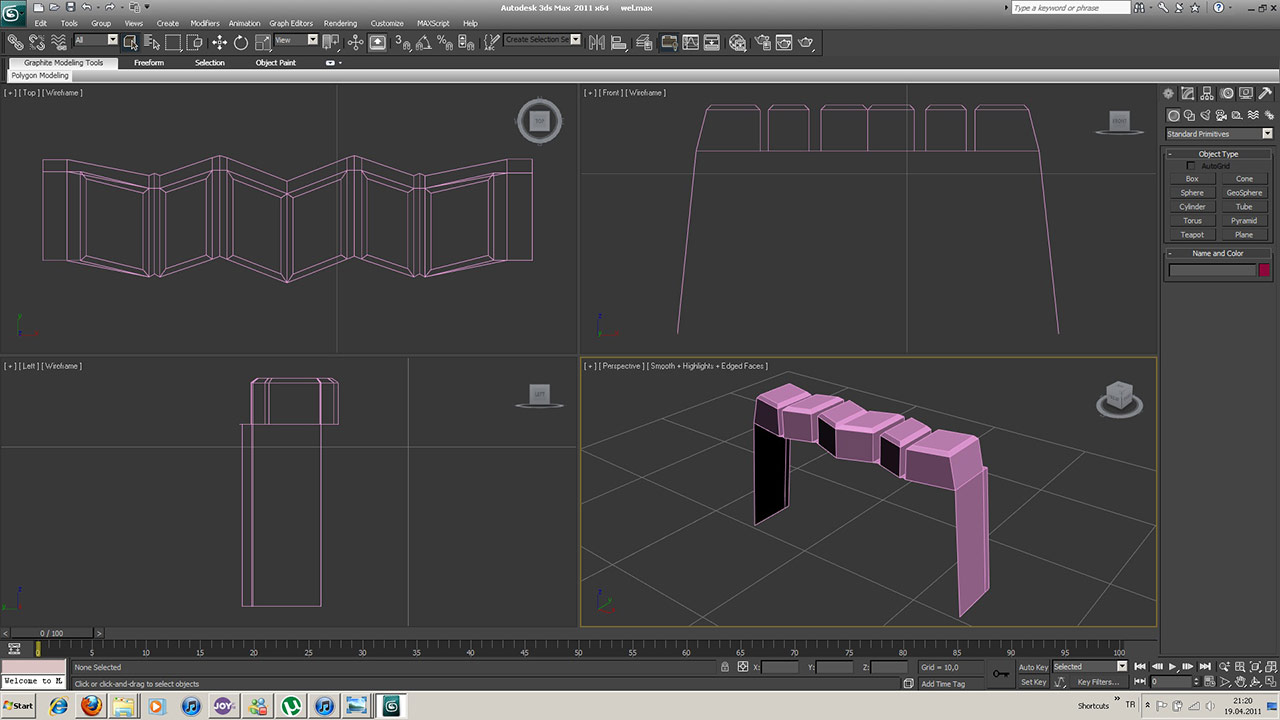
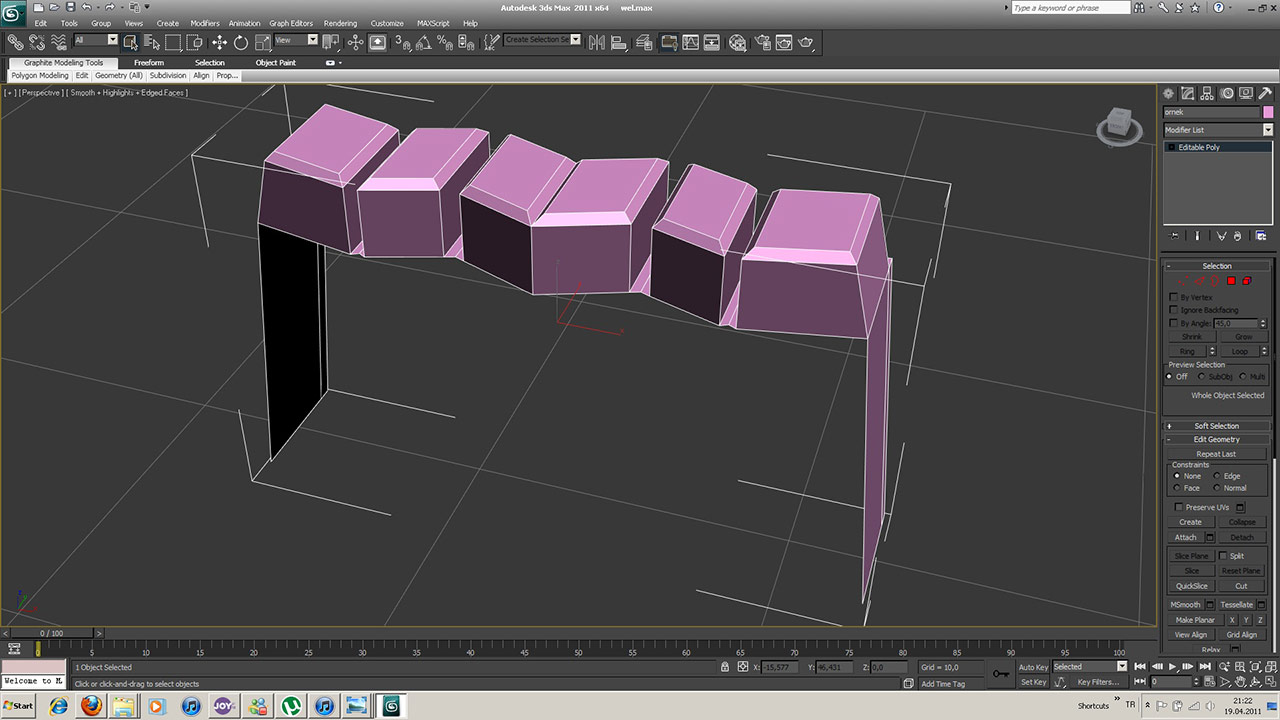
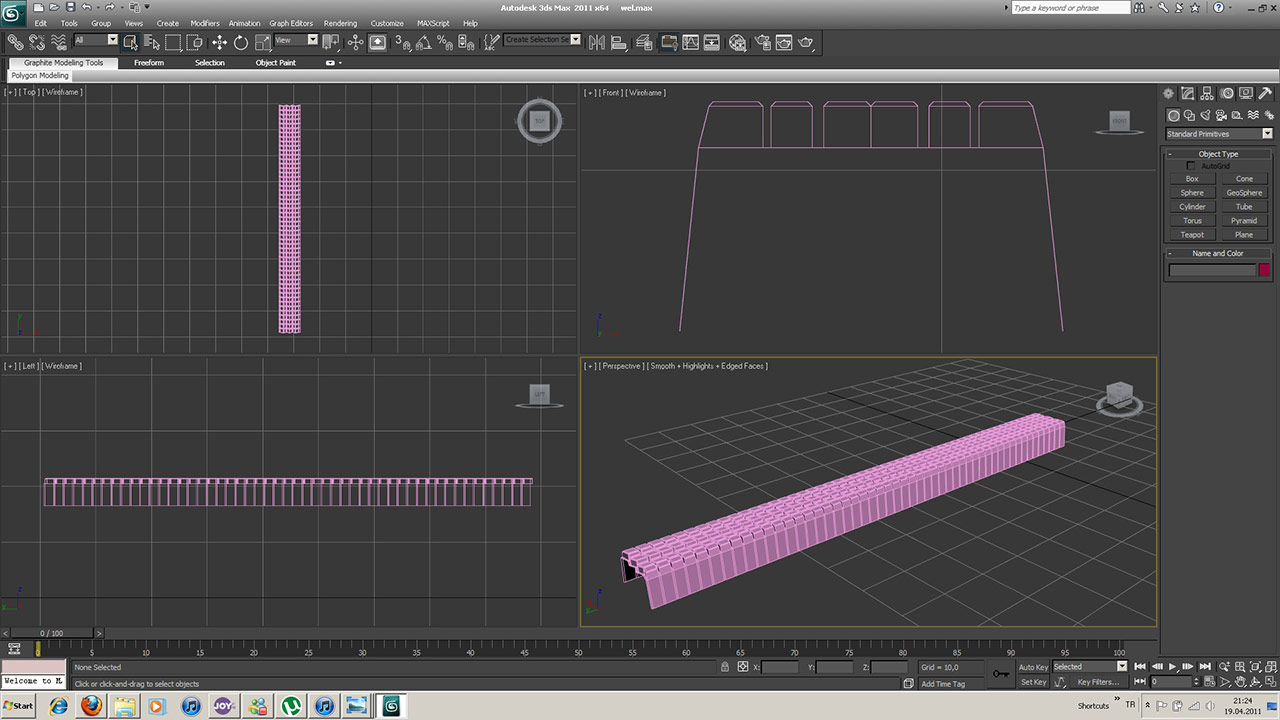
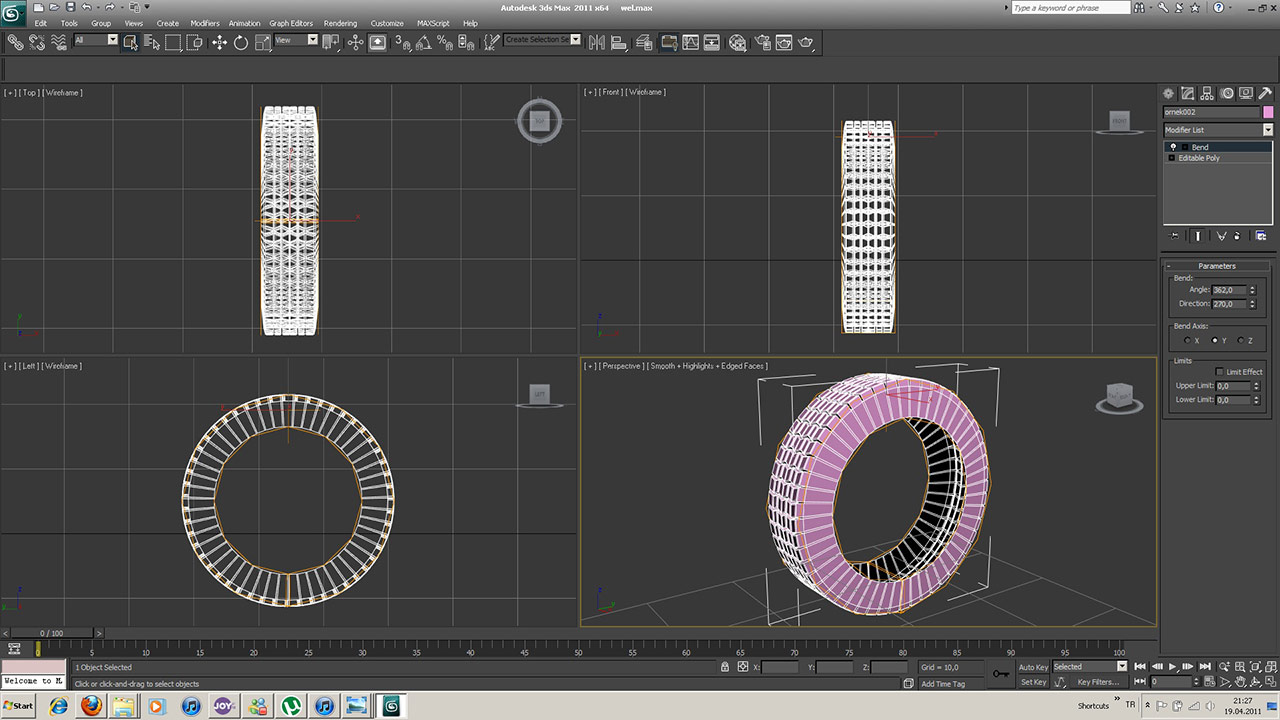
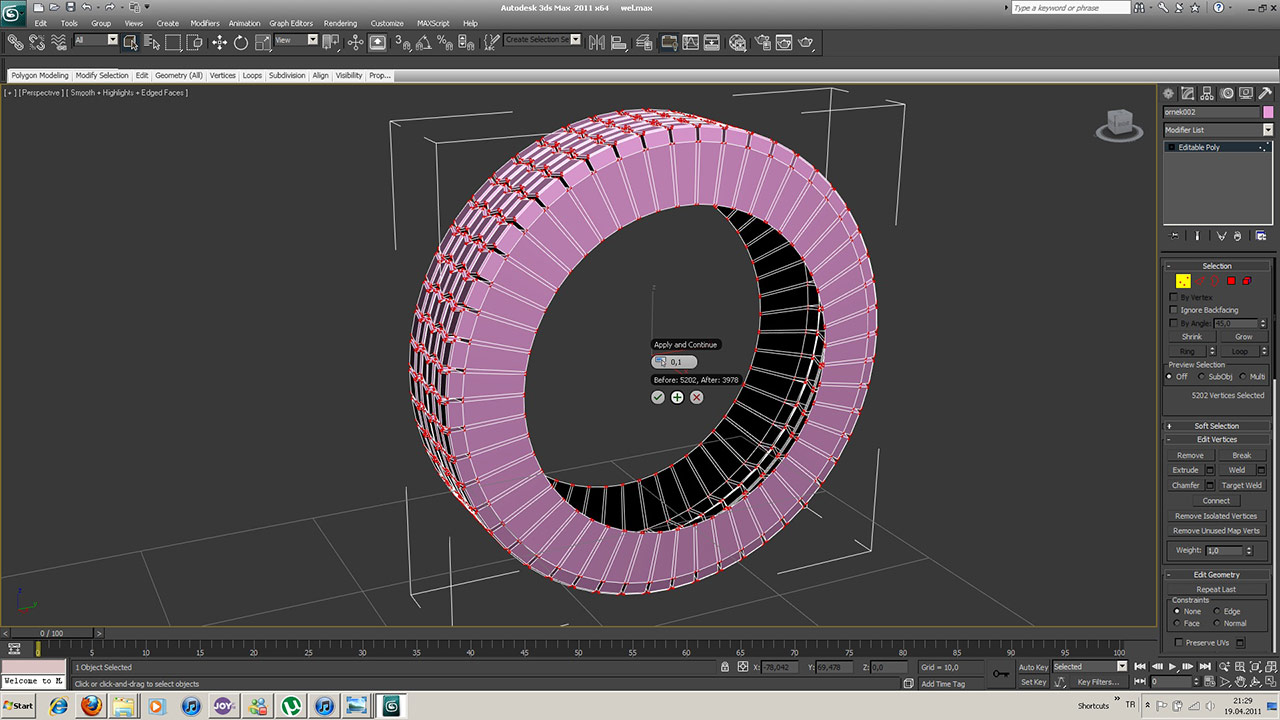
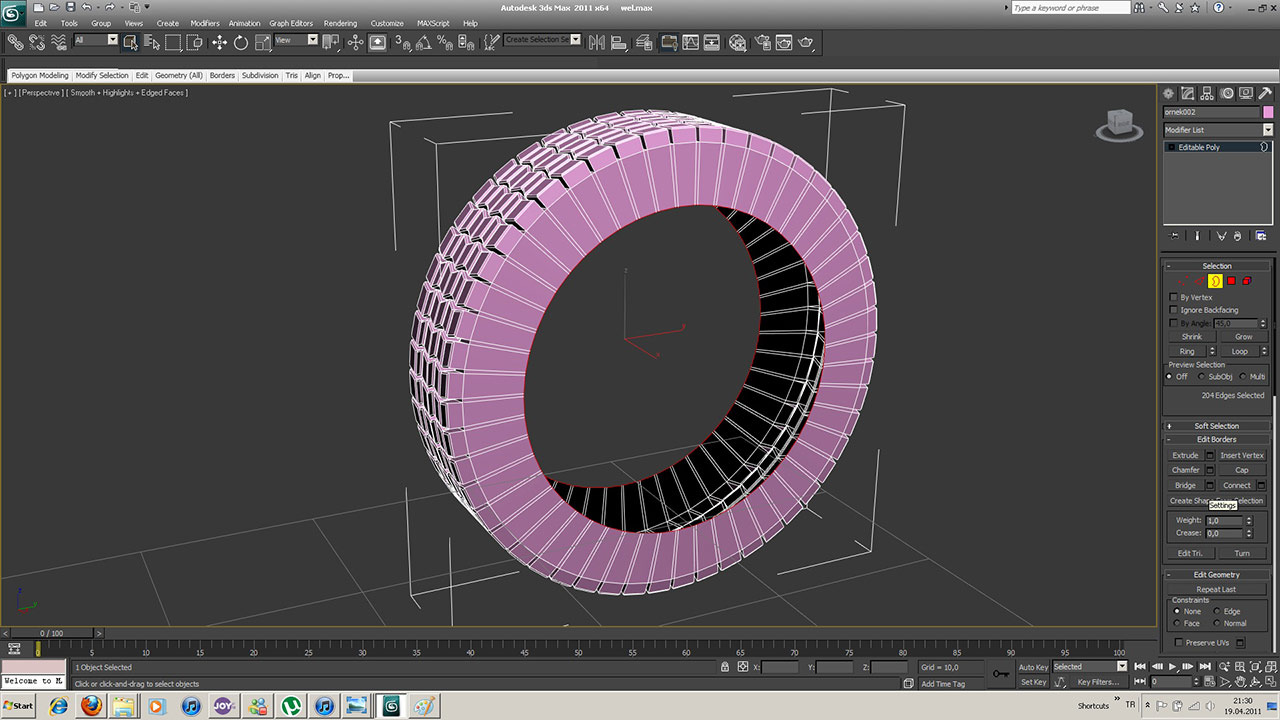
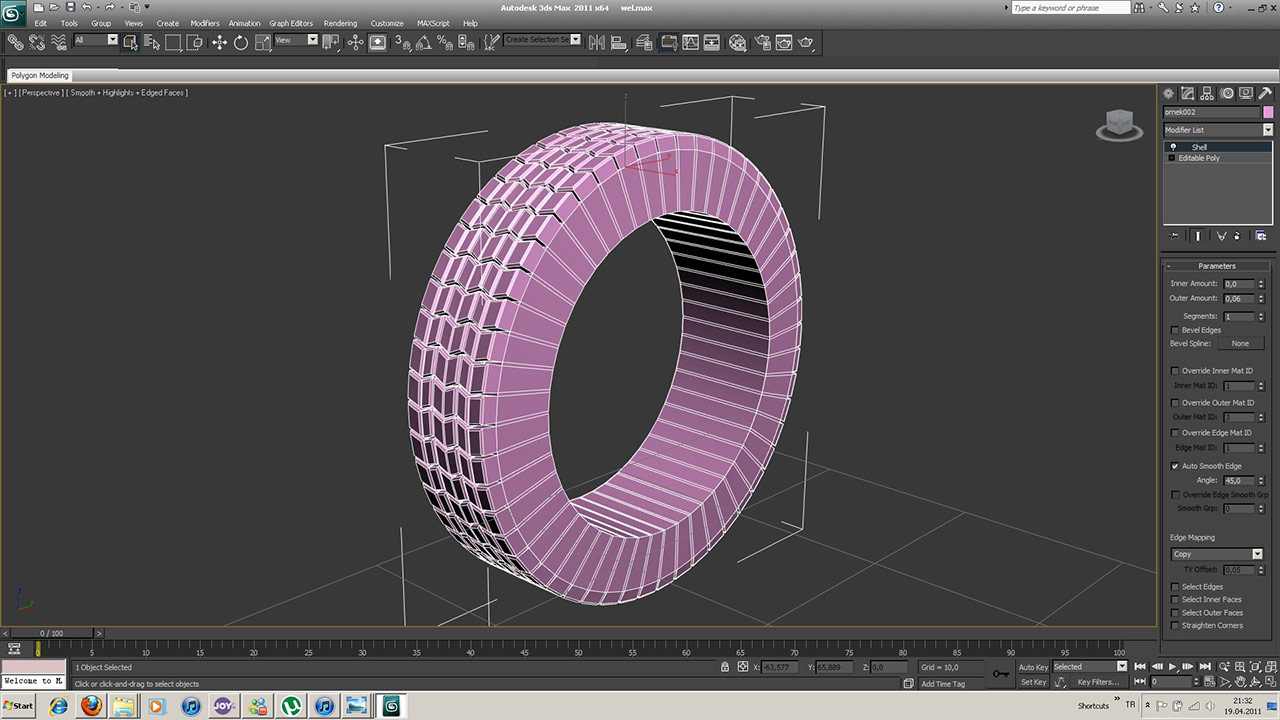









12 Comments